This free program is very helpful and can help save you and your work from an unexpected situation while you are working on a DATELINE project or assignment during the night and your mouse stop working all of the sudden..What will you do in this type of situation? You ought to try this free small tool for Windows: NeatMouse 1.02.050.It is very easy to use.
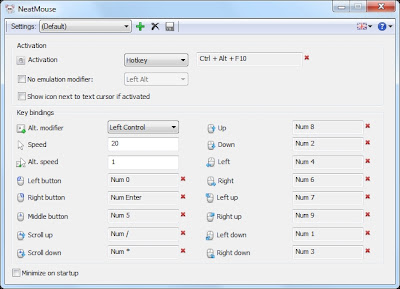 |
NeatMouse 1.02.050 |
Free keyboard mouse emulator and Lightweight and simple utility that allows controlling your mouse with the keyboard
NeatMouse is a small tool for Windows that allows controlling your mouse cursor via keyboard.
This is very useful when your physical mouse is unavailable:
- If you haven’t installed its driver yet, and Windows was unable to do this automatically.
- If you use wireless mouse and its battery is low so you need to charge it.