It is a well-organized, portable,no installation needed,and very small.This program shows you the currently configured auto-start applications as well as the full list of Registry and file system locations available for auto-start configuration.It has a handy right-click feature that opens selected found run item to its registry entry location and a look up online function.
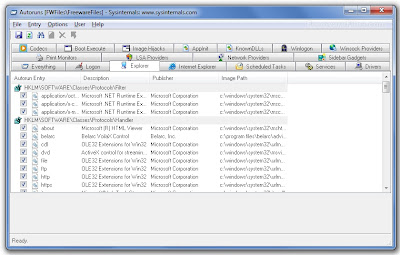 |
| Autoruns 11.32 |
View and manage auto-start programs, services, BHOs, scheduled tasks, more.
Autoruns, which has the most comprehensive knowledge of auto-starting locations of any startup monitor, shows you what programs are configured to run during system bootup or login, and shows you the entries in the order Windows processes them.
These programs include ones in your startup folder, Run, RunOnce, and other Registry keys. You can configure Autoruns to show other locations, including Explorer shell extensions, toolbars, browser helper objects, Winlogon notifications, auto-start services, and much more. Autoruns goes way beyond the MSConfig utility bundled with Windows Me and XP.
Autoruns' Hide Signed Microsoft Entries option helps you to zoom in on third-party auto-starting images that have been added to your system and it has support for looking at the auto-starting images configured for other accounts configured on a system. Also included in the download package is a command-line equivalent that can output in CSV format, Autorunsc.
What´s new in version 11.32:
- This update fixes a bug that prevented Autoruns from correctly elevating when the Run as Administrator option is selected.
Size:524.6KB
Release Date: 2012-06-29
Submit Date: 2012-06-29
OS: Windows XP/2003/Vista/7
User Rating:4.82
 |
| 4.82 |
Autoruns 11.32
No comments:
Post a Comment